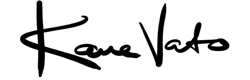To install your Lightroom presets on your desktop is simple.
Download the zip file after your order, and unzip it.

Next, go to Lightroom, click on the Develop page and under Presets click the + and then "Import Presets"

Navigate to where you unzipped your presets and select the files. Now hit Import.
The presets will now appear in your Lightroom presets panel, and you are good to go.