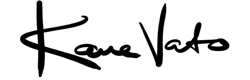LEICA EXCLUSIVE PRESETS FOR ADOBE LIGHTROOM
Professional Lightroom Preset Collection for Leica Cameras
Introducing our Professional Lightroom Preset Collection for Leica Cameras, meticulously crafted to enhance the beauty of your Leica photography. Immerse yourself in the world of professional photography and elevate your images to new heights with this exceptional preset collection.
Designed exclusively for Leica camera enthusiasts, this preset pack is a must-have for those seeking unparalleled image quality and a timeless aesthetic. Each preset has been expertly created to bring out the finest details, textures, and colors that Leica cameras are renowned for capturing.
With our Professional Lightroom Preset Collection for Leica Cameras, you can effortlessly transform your ordinary photographs into extraordinary works of art. Whether you're capturing stunning landscapes, striking portraits, or mesmerizing street scenes, these presets will add a touch of sophistication and elegance to your images.
The preset pack includes a versatile range of presets carefully tailored to suit various shooting conditions and moods. From vibrant and bold tones to classic black and whites, from subtle film-like effects to crisp and clean edits, you'll find the perfect preset for every occasion.
By utilizing these presets, you'll save precious time during your editing process. With just a single click, you can achieve professional-grade results and create a cohesive and polished portfolio that showcases the true potential of your Leica camera.
Key Features:
- Specially designed for high-end Leica cameras.
- A curated collection of presets to cater to diverse shooting styles.
- Elevate your photographs with stunning details, textures, and colors.
- Time-saving, one-click editing to streamline your workflow.
- Crafted to provide a timeless and sophisticated aesthetic to your images.
Unleash the full potential of your Leica camera. Elevate your photography to new heights and captivate your audience with breathtaking images that showcase the unparalleled beauty and artistry only Leica cameras can deliver.
This digital download gives you instant access to my professional set of Lightroom Presets exclusively designed for Leica* photos taken in RAW format. Whilst this preset pack does work with other cameras, the colour science is specifically designed for use with the Leica range of professional cameras, shooting RAW.
*Not affiliated with Leica Cameras AG.
How to use
As with all filters for Lightroom, the effect this filter will have on your images will vary based on camera vs iPhone, shooting RAW vs JPG, your exposure and your white balance.
After applying the filter, if you feel it's not quite how you like it, my suggestion is to start playing with the Exposure, and then white balance, and then Shadows and Highlights. Most times this is all you need to tweak to get the perfect look.
Another thing to note is Grain. Personally, I love grain. However if you don't want it, in Lightroom just drop the Grain slider back to zero and your photo will return to as-shot.
All photos are different so these tweaks are essential, but very quick.
How to install on Mac or PC
To install your Lightroom presets on your desktop is simple.
Download the zip file after your order, and unzip it.

Next, go to Lightroom, click on the Develop page and under Presets click the + and then "Import Presets"

Navigate to where you unzipped your presets and select the files. Now hit Import.
The presets will now appear in your Lightroom presets panel, and you are good to go.
How to install on Lightroom Mobile
If you are exclusively using Lightroom on your mobile, you'll need to get your presets from the purchased zip file to your mobile. This is the same for any preset pack you may have installed in the past. The instructions are as follows.
(Assuming you've already downloaded Lightroom for mobile)
Unzip the download on your computer.
Open the For Mobile folder.

Inside are .DNG files, you will need to get these on to your mobile phone. I suggest AirDrop on a iPhone or Dropbox/email/file transfer on Android.

(sometimes DNG files display as blank in your iOS Camera Roll, ignore that)
Now import these DNG files in to your Lightroom.
To apply these presets to your own photos, you simply tap the three dots in the top right of the screen, and then copy the preset settings from the preferred DNG photo on to your own. (You can also save them as quick-access presets by clicking "Create Preset" and saving it to your own library)

Calypso
This preset is designed to deliver the best deep and warm skin tones.


Before


After
Cali
This preset offers a film look, ideal for sunny days.


Before


After
Pure Magic
This is one of my favourite presets. A great all-round preset.


Before


After
Milkshake
This preset is great for outdoor photography, gives a dry and unique look to trees and plants whilst giving skin tones a beautiful warmth.


Before


After
Mexicali
A fun higher contrast preset to give that punchy Leica film look whilst muting some tones.


Before


After
Teal Nights
Bring any outdoor evening location to life with this colour bending preset.


Before


After
Bambi
This preset is ideal if you want to shoot night time and re-create an old film look of yesteryear.


Before


After
Mountain
This is the preset to turn your landscape photos into masterpieces.


Before


After
Transmission
Use this preset to give your photos an expired film look with a green shadow tint.


Before


After
Rocket
Peachy tones for those dusk shots that are heavily backlit


Before


After
Monochrome
Recreate the Leica high contrast monochrome look. I use the high Texture and Clarity settings on vehicles and products, but on skin tones you will need both values to be 0.


Before


After
Portra Warm
Recreate the classic warm film look from yesteryear with Portra Warm.


Before


After
Sandy Days
This preset takes beach side landscapes to infuses a little bit of Slim Aarons.


Before